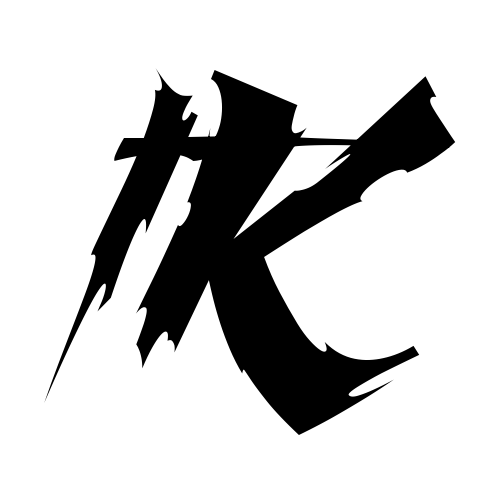24 Best WordPress SEO Plugins to Explode Your Website’s Ranking in 2024
- The Best WordPress SEO Plugins:
- Top Analytics and Tracking Plugins
- 2. Site Kit
- Top Speed Optimization Plugins
- 4. WP-Optimize
- Top-Notch SEO Plugins for Optimal Performance
- 1. SEOPress
- 2. Squirrly SEO
- 3. WP Meta SEO
- 4. WPSSO Core
- Top-Rated Redirect Plugins
- 1. Redirection
- 2. WP 301 Redirects
- 3. Simple 301 Redirects
- 4. Safe Redirect Manager
- Top Editorial Calendar Plugins
- 1. CoSchedule
- 2. SchedulePress
- 3. Nelio Content
- 4. PublishPress Planner
- Conclusion
Effective search engine optimization (SEO) is vital to enhance the visibility of a WordPress website, increase organic traffic, and generate more leads. It also plays a crucial role in positioning your site prominently on search engine results pages (SERPs), ultimately establishing a strong online presence and driving conversions.
Fortunately, there are WordPress SEO plugins available that offer a streamlined approach to optimizing your site. These plugins feature user-friendly interfaces and intuitive tools that even beginners can easily navigate.
After thorough research, we have curated a comprehensive list of the top 24 SEO plugins categorized into on-page optimization, analytics, speed optimization, all-around SEO, redirects, and content planning. Our top recommendations for each category are as follows:
On-Page Optimization: AIOSEO
Analytics: MonsterInsights
Speed Optimization: LiteSpeed Cache
All-Around SEO: SEOPress
Redirects: Redirection
Content Planning: CoSchedule
The Best WordPress SEO Plugins:
This segment provides a comprehensive compilation of exemplary WordPress plugins specifically crafted to assist businesses in maximizing their website’s search engine optimization. The curated selection encompasses a range of options, encompassing both freely available and premium plugins.
1. All in One SEO (AIOSEO)
Downloads: Over 3,000,000
Rating: 4.7/5
Ideal for: Business websites and online stores
Price: Freemium, with paid plans starting at $49.60 per year
All in One SEO (AIOSEO) is one of the premier SEO plugins for WordPress, specifically designed for small to medium-sized business websites. Its user-friendly dashboard makes it suitable for users with limited SEO knowledge.
The plugin can be easily installed, enabling immediate website optimization once activated. AIOSEO seamlessly integrates with various webmaster tools and WooCommerce, optimizing product pages.
The free version offers ample features for personal or small business websites. However, premium plans provide advanced functionalities:
Basic – costs $49.60 per year for one website.
Plus – costs $99.60 per year for up to three websites.
Pro – costs $199.60 per year for up to ten websites.
Elite – costs $299.60 per year for up to 100 websites.
Key Features:
a) Social media integration – controls the appearance of your content and thumbnails on platforms like Facebook, Twitter, and LinkedIn.
b) Sitemap – automatically generates RSS, HTML, and XML sitemaps to notify search engines of any updates.
c) On-page analysis – provides an actionable optimization checklist for every page and post.
Cons:
a) An AIOSEO account is required to access the plugin’s features.
b) Some unnecessary calls to action may appear while using the plugin.
2. Yoast SEO
Downloads: Over 5,000,000
Rating: 4.8/5
Ideal for: Personal and business websites
Price: Freemium, with a paid plan costing $99 per year
Yoast SEO is one of the top WordPress plugins for improving website SEO. It offers easy setup, detailed suggestions for optimized content creation, and access to advanced settings for experienced website owners.
The plugin enables website owners to quickly optimize content, create sitemaps, and manage titles and meta descriptions. It seamlessly integrates with popular platforms such as Google’s Web Stories, Elementor, and WordProof.
The free version of Yoast SEO provides basic SEO features and tools. Meanwhile, Yoast SEO Premium offers advanced features including 24/7 support, social media previews, a redirect manager, and automatic internal linking suggestions.
Key Features:
a) Built-in XML sitemaps – allows for the creation and submission of an XML sitemap to search engines like Google and Bing, eliminating the need for an additional sitemap plugin.
b) Content analysis – generates readability scores to identify areas of improvement in writing.
c) Automated RSS feed submission – automatically adds links to your site in each blog post to protect against web scrapers.
Cons:
The Yoast SEO plugin produces constant notifications that may clutter the WordPress dashboard and disrupt user activity.
3. Rank Math
Downloads: Over 1,000,000
Rating: 4.9/5
Ideal for: Personal and business websites
Price: Freemium, with paid plans starting at $59 per year
Rank Math SEO plugin is a robust tool for boosting website visibility in search engine results. It offers automatic XML sitemaps and an SEO analysis tool to enhance site performance while avoiding mistakes that can harm rankings.
The plugin seamlessly integrates with Google Search Console and Google Analytics. Furthermore, Rank Math runs a detailed analysis to identify any issues in your search engine optimization efforts.
The free plan includes basic features, while the premium plans unlock Rank Math’s unique and advanced functionalities:
Pro – tracks up to 500 keywords for $59 per year.
Business – tracks up to 10,000 keywords for $199 per year.
Agency – tracks up to 50,000 keywords for $499 per year.
Key Features:
a) Content AI – enhances content quality using artificial intelligence assistance for keywords and links.
b) Rank tracker – monitors keyword performance in search results and compares your WordPress website to competitors.
c) Schema generator – adds structured data to posts and pages using various schema types such as articles, products, and recipes.
Cons:
Rank Math would benefit from more reliable customer support to minimize wait times for assistance.
4. The SEO Framework
Downloads: Over 100,000
Rating: 4.9/5
Ideal for: Blogs and media websites
Price: Freemium, with paid plans starting at $84 per year
The SEO Framework is a powerful plugin designed for blogs and media websites that frequently publish new content. It offers a user-friendly interface for easily customizing SEO settings such as meta titles and descriptions, structured data, and Open Graph tags.
The plugin provides insightful analytics and diagnostic tools, offering clear site performance information. It utilizes color-coding to highlight areas for improvement and provides optimization suggestions.
The free plugin offers most of the primary SEO management and automation features. Premium plans offer additional functionalities with advanced structured data and security features:
Pro – costs $84 per year for two websites.
Business – costs $204 per year for 20 websites.
Agency – costs $324 per year for 200 websites.
Key Features:
a) Canonical URLs – assists search engines in finding the correct URLs to crawl, particularly in cases of duplicates.
b) Roots meta tags – prevents search engine bots from indexing, following, and caching specific pages or posts.
c) Automated title and description – automatically generates page titles and descriptions for improved keyword research and optimization.
Cons:
Users require SEO knowledge to effectively utilize the plugin’s advanced tools.
Top Analytics and Tracking Plugins
In order to ensure the effectiveness of your SEO efforts, it is essential to analyze content performance, customer behaviors, and site traffic. We have curated a selection of highly recommended WordPress SEO plugins that seamlessly integrate with Google Analytics or serve as its viable replacement.
1. MonsterInsights
Downloads: Over 3,000,000
Rating: 4.6/5
Ideal for: Business websites and online stores
Price: Freemium, with paid plans starting at $99.50 per year
MonsterInsights is the ultimate Google Analytics plugin for WordPress. Designed for business websites and online stores, it allows you to track website traffic and user behavior effectively. The plugin’s user-friendly setup ensures a quick activation of analytics tracking tools.
This powerful WordPress SEO analysis tool can provide insights into Google AdSense and affiliate link performance, enabling you to track your site’s conversion rate. The plugin’s filters also aid in making data-driven decisions more efficiently.
While the free version offers basic features, we recommend considering one of the premium plans to utilize the plugin’s unique and advanced features:
Plus – costs $99.50 per year for one website.
Pro – costs $199.50 per year for up to five websites.
Agency – costs $399.50 per year for up to 25 websites.
Key Features:
a) Inline – incorporates popular posts directly into your website, promoting increased exploration of your web pages by visitors.
b) Real-time statistics – provides up-to-date data on website traffic and visitor behavior directly on your WordPress dashboard.
c) Links and ads tracking – automatically tracks clicks on affiliate links, outbound links, and banner ads.
Cons:
The more exclusive and advanced features are only available in the premium plans.
2. Site Kit
Downloads: Over 3,000,000
Rating: 4.1/5
Ideal for: Personal to business websites
Price: Free
If website performance evaluation is your priority, Site Kit is the ultimate WordPress SEO plugin for you. This versatile plugin enables you to track user behavior, improve website visibility on search engines, and benefit from Google Analytics integration.
Setting up the plugin is a breeze, as you only need to provide your Gmail and Google Analytics accounts. Once connected, you can start using the plugin immediately. However, it is important to note that generating site traffic reports may take up to 48 hours.
Site Kit seamlessly integrates with multiple Google services, including AdSense and Google Search Console. AdSense integration allows you to track monetization, while Search Console aids in measuring site performance on search engine results pages.
This WordPress analytics SEO plugin does not offer premium add-ons or plans.
Key Features:
a) Easy-to-read Google SEO tool stats – provides a comprehensive overview of essential Google statistics, such as Google Analytics and PageSpeed Insights.
b) Easy and quick setup – enables you to configure and operate the plugin swiftly.
c) Real-time tracking – generates valuable insights to aid in improving your WordPress website’s SEO efforts.
Cons:
Some reports suggest that Site Kit may cause slowdowns or crashes on WordPress sites.
3. WP Statistics
Downloads: Over 600,000
Rating: 4.1/5
Ideal for: Personal and business websites
Price: Freemium, with paid add-ons starting at $15 per year
WP Statistics is a user-friendly freemium SEO plugin for WordPress that caters to both personal and business websites. It provides detailed statistics about website visitors, including page views, unique visits, referrers, and search terms.
This plugin offers real-time tracking, content statistics based on tags, and visitor filtering options. Additionally, its intuitive interface simplifies website performance monitoring.
While the basic features of WP Statistics are available for free, premium add-ons starting at $15 to $99 per year offer even more powerful functionalities.
Key Features:
a) Real-time traffic analysis – delivers insightful information on site traffic, including visited pages, visitors, and referrers.
b) Data protection compliance – ensures the privacy and personal information of users, as the plugin does not cache any cookies in visitors’ web browsers.
c) Downloadable data – allows you to download WP Statistics’ data in different formats, such as TSV, XML, and CSV, for integration with other SEO plugins.
Cons:
The developers of WP Statistics may have relatively slower response times when addressing user issues.
4. Analytify
Downloads: Over 50,000
Rating: 4.7/5
Ideal for: Personal and business websites
Price: Freemium, with paid plans starting at $59 per year
Analytify is a beginner-friendly Google Analytics plugin designed for bloggers, eCommerce platforms, and company websites. This plugin utilizes one-click authentication to connect to your Google Analytics account, automatically adding the tracking ID to your WordPress website.
The plugin’s dashboard provides a comprehensive overview of your website statistics, including traffic, page views, bounce rate, and sessions. With Analytify’s user-friendly dashboard and reporting tools, you can gather essential information to enhance your website’s performance and reach.
The free plan of this WordPress SEO plugin offers basic features and tools. If the free version does not meet your requirements, consider purchasing one of the following premium plans:
Pro – costs $59 for one website.
Conversion – costs $99 for up to ten websites.
Developer – costs $299 for up to 25 websites.
Key Features:
a) Enhanced eCommerce tracking – enables WooCommerce and Easy Digital Downloads users to monitor customer behavior in real-time.
b) Real-time reporting – provides graphical overviews of your current visitors, delivering valuable insights.
c) Social media statistics – generates reports on the number of visits originating from social media platforms.
Cons:
Setting up Google Analytics tracking can be demanding for novice users.
Top Speed Optimization Plugins
Page speed is a critical factor that impacts both keyword rankings and user experience. Fortunately, WordPress offers a range of exceptional SEO plugins to help website owners optimize their page speed and ensure optimal performance.
1. LiteSpeed Cache
Downloads: Over 4,000,000
Rating: 4.8/5
Ideal for: Medium to large business websites
Price: Free
LiteSpeed Cache is renowned for guaranteeing peak performance for WordPress sites by utilizing server-level full-page caching. Considered one of the best WordPress SEO plugins for enhancing page speed, LiteSpeed is compatible with various web servers, including Apache and NGINX. However, to unlock exclusive features, users must employ OpenLiteSpeed, commercial LiteSpeed products, LiteSpeed-powered hosting, or QUIC.cloud CDN.
With beginner-friendly yet powerful features, LiteSpeed Cache is easy to navigate. This free and open-source plugin is favored by hosting providers such as Hostinger.
Key Features:
a) Edge Side Includes (ESI) – enables separate caching of public and private content, particularly useful for shopping cart widgets and personalized greetings.
b) Minify JavaScript and CSS – enhances WordPress site speed by reducing the size of JavaScript and CSS files.
c) Intelligent caching – ensures an up-to-date and accurate cache.
Cons:
LiteSpeed Cache uses technical terms that may be challenging for beginners.
2. WP Rocket
Downloads: Over 2,000,000
Rating: 4.9/5
Ideal for: Small, medium, and eCommerce websites
Price: Premium, with plans starting from $59 per year
WP Rocket is a highly acclaimed WordPress SEO plugin that elevates page speed optimization efforts. Suitable for various website owners, including bloggers, freelancers, and online shop owners, WP Rocket enhances Core Web Vitals, page load speed, and Google PageSpeed scores.
Not listed in the official WordPress plugin directory, WP Rocket is a third-party SEO tool. To install and activate it, users must download the installation file from the WP Rocket official website and manually upload it to WordPress.
The plugin boasts powerful caching features that optimize website speed. With an intuitive user interface, WP Rocket is beginner-friendly and easy to grasp.
Premium plans include:
Single – manages one website for $59 per year.
Plus – handles three websites for $199 per year.
Infinite – caters to an unlimited number of websites for $299 per year.
Key Features:
a) Great compatibility – supports popular plugins and themes, making it accessible for managed WordPress hosting.
b) eCommerce optimization – ensures proper functionality of online shops and prevents the caching of sensitive pages.
c) Cache preloading – automatically preloads the cache whenever changes are made to web pages.
Cons:
WP Rocket does not provide a free trial or a demo version for users to try before purchasing.
3. W3 Total Cache
Downloads: Over 1,000,000
Rating: 4.4/5
Ideal for: Medium to large business websites
Price: Freemium, with a paid plan costing $8.25 per month
W3 Total Cache (W3TC) is an exceptional website optimization plugin that improves performance and user experience. Designed for medium to large business websites, W3TC adheres to the web performance optimization (WPO) framework and includes settings for page, database, object, and browser cache to reduce load times. The plugin is highly compatible with various hosting environments and can easily scale to meet additional needs.
The free version of W3TC provides an extensive set of optimization features, while the premium version, available for $8.25 per month, adds tools such as caching statistics and full site delivery.
Key Features:
a) Minify – optimizes the size of CSS and JavaScript files, eliminating unnecessary data and increasing site speed.
b) Content Delivery Network (CDN) – connects seamlessly with your CDN to host static files, resulting in faster loading times.
c) Usage statistics – provides data on site performance over time through graphical representations.
Cons:
W3TC requires a deep understanding of website optimization techniques.
4. WP-Optimize
Downloads: Over 1,000,000
Rating: 4.8/5
Ideal for: Personal and business websites
Price: Freemium, with paid plans starting at $49 per year
WP-Optimize is an all-in-one performance plugin that encompasses site caching, image compression, and database cleaning. With a straightforward setup and user-friendly dashboard, WP-Optimize is suitable for all types of WordPress websites.
The plugin’s cache settings are particularly beneficial for websites offering multiple languages and currencies.
The free version of WP-Optimize includes the main features for optimizing website performance. Premium plans, starting from $49 per year, offer advanced optimization options, such as scheduling and dedicated support.
Key Features:
a) Database optimization – removes unnecessary data, cleans database tables, and reclaims space lost due to data fragmentation.
b) Caching – eliminates unnecessary post revisions, spam, and unapproved comments, freeing up valuable disk space and boosting speed.
c) Image compression – employs cutting-edge lossy compression techniques to convert large images into smaller files, further enhancing site performance.
Cons:
Some users have reported occasional issues with the auto-updates feature of WP-Optimize.
Top-Notch SEO Plugins for Optimal Performance
Overloading your website with numerous active plugins can detrimentally impact its performance. We highly recommend installing an all-encompassing SEO plugin that tackles various optimization tasks.
1. SEOPress
Downloads: Over 200,000
Rating: 4.8/5
Ideal for: Personal and Business Websites
Price: Freemium, with paid plans starting at $49 per year
SEOPress is a user-friendly WordPress plugin that caters to both personal and professional websites. With SEOPress, you gain control over redirects, broken links, and rich snippets. Additionally, this plugin allows you to regulate access for different WordPress website owners.
Furthermore, SEOPress seamlessly integrates with popular eCommerce, performance, and analytics tools such as WooCommerce and Google Analytics.
For personal websites, the free version of SEOPress should suffice, as it offers excellent basic features, including a built-in XML sitemaps creation tool and social media integration.
However, if you desire access to the advanced tools and features, consider investing in one of the following premium plans:
Pro – Offers advanced SEO features at $49 per year
Insights – Provides analytics features at $99 per year
Bundle – Includes all SEO and analytics features at $128 per year
Key Features:
a) Instant indexing – Utilizes the Google Indexing API and IndexNow API for Bing and Yandex to accelerate content indexing.
b) Page builders – Seamlessly integrates with themes and page builders like Elementor, Divi c) Builder, Oxygen Builder, and Beaver Builder.
Image SEO – Automatically optimizes images to increase traffic from Google Images.
Cons:
The extensive range of available features may be overwhelming for newcomers.
2. Squirrly SEO
Downloads: Over 200,000
Rating: 4.6/5
Ideal for: Large Businesses, Multimedia Websites, and eCommerce Platforms
Price: Freemium, with paid plans starting at $29.99 per month
Squirrly SEO stands as one of the top-tier WordPress plugins for large websites with high traffic and abundant unique content. Empowered by AI technology and a user-friendly dashboard, it provides an actionable checklist to enhance your WordPress site SEO, encompassing backlinks and domain authority.
Squirrly SEO’s distinguishing feature lies in its comprehensive keyword tracking and analytics tools. With its local business schema and Google Earth integration, this plugin becomes a vital asset for augmenting local SEO strategies.
The free version already includes a significant number of SEO features. Nonetheless, the premium plans unlock more advanced features:
Pro – Access to up to 100 monthly keywords at $29.99 per month
Business – Support for up to 300 monthly keywords at $71.99 per month
Agency – Coverage for up to 500 monthly keywords at $75.99 per month
Key Features:
a) SEO progress and achievements – Showcases your top-performing pages and Google rankings.
b) Duplicate removal tool – Eliminates identical meta descriptions and titles that can hinder your SEO rankings.
c) Bulk SEO – Facilitates simultaneous changes to multiple meta descriptions and titles, visibility, open graph, and Twitter cards.
Cons:
A solid grasp of SEO knowledge is vital to fully leverage the features of the Squirrly SEO plugin.
3. WP Meta SEO
Downloads: Over 20,000
Rating: 4.3/5
Ideal for: Large Businesses, Multimedia Websites, and eCommerce Platforms
Price: Freemium, with a paid plan costing $49 per year
WP Meta SEO stands as a WordPress plugin specifically designed to efficiently handle websites with significant content and high traffic.
The plugin’s bulk feature streamlines the optimization of images, meta descriptions, and titles. WP Meta SEO analyzes your website performance from its SEO dashboard and provides actionable suggestions.
Additionally, WP Meta SEO boasts superb Google Search Console integration, which aids in generating the best keyword suggestions for SEO-friendly content. Moreover, it presents Google Analytics data concerning your audience and traffic directly within WordPress.
The free plugin already encompasses the necessary tools to optimize most WordPress websites. However, the premium version offers more advanced features such as a duplicate meta checker and link manager at the cost of $49 per year.
Key Features:
a) Content meta – Edits your pages and posts, meta titles, and descriptions.
b) Image editor – Resizes and modifies the name, alt-text, title, caption, and description of your images without the need to open the files.
c) Link editor – Optimizes anchor texts for all links on your site.
Cons:
WP Meta SEO may not be compatible with certain SEO plugins.
4. WPSSO Core
Downloads: Over 10,000
Rating: 4.7/5
Ideal for: Business Websites
Price: Freemium, with a paid plan costing $59 for one site
WordPress Social and Search Optimization (WPSSO) stands as the ultimate SEO plugin for enhancing the visibility of your content in search results and social media profiles. Tailored for professional websites, WPSSO offers over 500 schema types and free add-ons for businesses.
This plugin automatically generates meta tags and schema markups for your content. Additionally, WPSSO optimizes image sizes to ensure better thumbnails on search results and social media platforms.
While the free plugin does provide basic SEO features, it might not be sufficient for extensive business websites.
The premium plan unveils advanced features, along with dedicated support and comprehensive schema options. This plan costs $59 for a single WordPress website. Fortunately, users can enjoy a discount when opting for higher-tier plans.
Key Features:
a) Schema properties – Customizes schemas for each post and page, optimizing them for Google Rich Results.
b) Cache settings – Clears cache files to improve loading time and keep your WordPress site up-to-date.
c) Validators – Verifies the appearance of your URL on various platforms.
Cons:
The interface of this plugin may not be beginner-friendly.
Top-Rated Redirect Plugins
Issues such as incorrect URLs, restricted access to web pages, and updated URLs can lead to broken links. To solve this problem, a redirect plugin can be extremely useful. These plugins help direct visitors’ web browsers to the correct pages on your WordPress website.
In this section, we have compiled a list of the best WordPress SEO plugins for redirection.
1. Redirection
Downloads: Over 2,000,000
Rating: 4.4/5
Ideal for: Personal, business, and eCommerce websites
Price: Free
Redirection is a highly popular SEO plugin for WordPress that caters to both personal and business websites.
This plugin is specifically designed to manage 301 redirects and fix 404 errors, effectively reducing internal and external link errors and improving your site’s search engine ranking.
Even though Redirection is a free plugin, it offers a range of valuable tools. For example, it enables you to quickly create bulk redirects and track any permalink changes to your posts and pages.
Key Features:
a) Conditional redirects – Create redirects based on login status, specific web browsers, and referrers.
b) Comprehensive logging – Monitor all redirects on your website, providing valuable information about visitors, referral sources, and browsers used.
c) Real-time 404 error monitoring – Receive instant updates and information about 404 errors on your site, giving you the ability to quickly resolve them.
Cons:
The plugin lacks a role manager feature, preventing the assignment and management of specific roles for other users.
2. WP 301 Redirects
Downloads: Over 200,000
Rating: 4.7/5
Ideal for: Personal and business websites
Price: Freemium, premium plans starting at $49/license
WP 301 Redirects is another outstanding SEO plugin for WordPress suitable for personal, business, or agency websites. Its user-friendly interface makes it easy for beginners to navigate and utilize its tools effectively.
Key features include rules for managing various redirections and an error log that allows you to keep track of any pages or posts with 404 errors. It also offers useful tools for clearing cache and importing/exporting redirect rules.
The free version of WP 301 Redirects is available on the WordPress plugin directory and provides all the essential features. If you require more advanced functionality, you can purchase a lifetime license from one of the premium plans offered:
Personal – $49 for a single site
Team – $59 for up to five sites
Agency – $99 for up to 100 sites
Key Features:
a) Redirect management – Easily handle redirection, regardless of your URL structure.
b) Link scanner – Check for broken outgoing links and ensure they do not direct to malicious or harmful sites.
c) Built-in charts – Graphical overview of your page redirects and 404 error logs, enabling real-time monitoring.
Cons:
The free version of WP 301 Redirects only includes basic features. Advanced features require the purchase of a premium plan.
3. Simple 301 Redirects
Downloads: Over 200,000
Rating: 3.9/5
Ideal for: Personal and business websites
Price: Free
Simple 301 Redirects is a completely free SEO plugin for WordPress, making it an excellent choice for individuals and business website owners. It eliminates the need for an activation process, allowing users to immediately utilize the plugin upon installation.
The plugin’s dashboard provides access to essential features such as redirect management, bulk import/export of redirect rules, and the ability to view click-through rates of links by installing BetterLinks, the advanced version of Simple 301 Redirects.
Key Features:
a) 301 redirect management – Seamlessly redirect old URLs to new ones, ensuring smooth user experience.
b) Import and export redirects – Easily create bulk redirect rules.
c) Wildcards support – Advanced feature enabling the redirection of files from one directory to another.
Cons:
Compared to other free redirect plugins, Simple 301 Redirects does not offer more advanced features, with the exception of the analytics feature in BetterLinks.
4. Safe Redirect Manager
Downloads: Over 50,000
Rating: 4.7/5
Ideal for: Personal and business websites
Price: Free
Safe Redirect Manager is an exceptional redirect plugin that offers a streamlined user interface coupled with remarkable functionality. This plugin is meticulously designed to handle traffic volumes ranging from low to high-level, effectively catering to the diverse needs of small to large business websites.
Upon activation, users can effortlessly access Safe Redirect Manager through the convenient Tools section in the WordPress dashboard.
The plugin presents redirect rules in an organized tabular format within its main dashboard, promoting ease of use and quick comprehension. When creating a redirect rule, users enjoy the flexibility of choosing from various HTTP status codes, including 301, 302, 403, and 404.
Key Features:
Effortless redirect management: Create redirect rules with just a few simple clicks.
Diverse HTTP status codes: A wide range of options to tailor your redirect rules accordingly.
Regular expressions: Advanced functionality that disables support for wildcards.
Wildcards support: Seamlessly migrate all your files from one directory to another.
Cons:
While Safe Redirect Manager excels in its performance, it does offer limited features. Advanced functionalities such as a broken link checker and real-time redirect monitoring are regrettably absent.
Top Editorial Calendar Plugins
In order to adhere to the best practices for improving search engine rankings, it is necessary to meticulously plan, optimize, and update content. This process requires careful scheduling and organization for an efficient workflow.
Fortunately, WordPress offers a variety of editorial calendar plugins to help streamline the content publishing process.
1. CoSchedule
Downloads: 8,000+
Rating: 4.6/5
Ideal for: personal, eCommerce, and company websites
Price: freemium, premium plans starting at $29/month/user
CoSchedule is a content marketing platform that facilitates effective content planning and scheduling workflows. It is suitable for individuals as well as large teams, such as businesses and company websites.
As a web app, CoSchedule requires users to create an account in order to sync it to their WordPress dashboard.
This editorial calendar plugin allows users to create and schedule projects, all while managing them directly from the calendar. It offers various project types, including blog posts, social campaigns, email marketing, newsletters, and podcasts. Each task can be marked as complete once completed.
The free version of the plugin provides excellent features for basic tasks. For more advanced options, users can explore premium plans such as:
Marketing Calendar Pro: Includes advanced task management and social media features for $29/month/user.
Marketing Suite: Offers content, asset, and work organizer tools. Pricing is available upon consultation with the sales team.
Key Features:
a) Comprehensive scheduling calendar: Monitors, creates, and manages projects within a single calendar.
b) Built-in social analytics: Tracks performance metrics of social media campaigns.
c) Project importer tool: Enables the addition of projects from various platforms, such as Microsoft Excel, Monday, Trello, and Asana.
Cons:
The premium plan for CoSchedule is relatively more expensive compared to similar plugins on the market.
2. SchedulePress
Downloads: 10,000+
Rating: 4.5/5
Ideal for: personal and business websites
Price: freemium, paid plans starting at $39/year
SchedulePress is an editorial calendar plugin designed to effectively schedule and manage WordPress posts. It is suitable for both bloggers and business owners.
With SchedulePress, users can easily drag and drop scheduled content on the calendar. Additionally, the plugin offers an automatic social media sharing feature that allows for seamless sharing on platforms such as Facebook, Pinterest, Twitter, and LinkedIn.
The free version of SchedulePress provides basic features to support content planning. To access premium features, users must purchase a paid license. Here is a breakdown of the pricing plans for SchedulePress Pro:
Individual: Costs $39/year and offers all premium features for one website.
Business: Costs $119/year and provides all features from the individual plan, but for unlimited websites.
Lifetime Unlimited: Requires a one-time payment of $319 and includes all premium features for unlimited sites, along with lifetime support.
Key Features:
a) Visual schedule calendar: Displays content workflow, enables post scheduling, and simplifies management.
b) Dashboard widget: Allows users to easily check content drafts and scheduled posts directly from the WordPress dashboard.
c) Full control over post scheduling: Configures post categories and manages user roles, such as administrators, editors, and authors.
Cons:
The automatic social media sharing feature of SchedulePress only supports four platforms.
3. Nelio Content
Downloads: 6,000+
Rating: 4.3/5
Ideal for: publisher, eCommerce, and nonprofit websites
Price: freemium, paid licenses starting at $9/month
Nelio Content is a user-friendly editorial calendar and content assistant plugin that is well-suited for personal websites, publishing companies, eCommerce stores, and nonprofit agencies.
The calendar feature in Nelio Content allows users to create new posts and set their status to draft, pending, or scheduled. It also supports a convenient drag-and-drop functionality, making it effortless to reschedule posts.
Furthermore, Nelio Content offers social media integration, enabling automatic content promotion on over 10 supported platforms. Users can customize their social media publication frequency according to their preferences.
The free version of the plugin already provides significant features for content scheduling management. To unlock additional features and tools, users can consider purchasing one of the premium plans:
Basic: Manages one site for $9/month.
Standard: Manages up to three sites for $19/month.
Plus: Manages up to 10 sites for $29/month.
Key Features:
a) Content assistant: Helps improve content quality by suggesting internal linking and allowing members to offer comments.
b) Social automation: Analyzes and extracts the most relevant sentences from web content and automatically posts them to social media platforms.
c) Built-in analytics: Integrates Google Analytics and social media account metrics.
Cons:
The premium plans for Nelio Content offer similar features, leading to relatively high pricing.
4. PublishPress Planner
Downloads: 7,000+
Rating: 4.9/5
Ideal for: personal and business websites
Price: freemium, premium plans starting at $59/year
PublishPress is considered one of the best editorial plugins available, offering user-friendly features for blog owners, media companies, and agency websites. The plugin can be effortlessly installed and activated without the need for any third-party accounts.
This editorial calendar plugin allows users to quickly filter and find projects based on status, tags, categories, and authors. Clicking on a specific project provides a detailed overview of its status, type, author, and editorial comment.
The free plan for PublishPress includes various features for creating basic content scheduling tasks. Users interested in upgrading to the pro version can consider the following pricing plans:
Business: Costs $59/year for one site.
Agency: Costs $129/year and covers up to five sites.
Unlimited: Costs $199/year and supports an unlimited number of sites.
Key Features:
a) Easy-to-use calendar: Manages published and scheduled posts or pages.
b) Content overview: Provides a comprehensive display of all tasks and their details.
c) Custom status: Enables users to add statuses to projects, such as draft, in progress, and published, for enhanced organization.
d) Notifications: Sends email notifications for content status updates.
Cons:
PublishPress lacks a social media integration feature.
It does not offer automation for publishing and promoting content.
Conclusion
In conclusion, the utilization of top-notch SEO WordPress plugins and tools has the potential to significantly increase website traffic and enhance overall performance. Moreover, by selecting the appropriate WordPress SEO plugin and tool, one can efficiently generate XML sitemaps, conduct thorough keyword research, identify broken links, and analyze backlinks.
We have meticulously categorized the 24 best SEO plugins for WordPress into six distinct groups. To summarize, we present our recommended choices for each category:
- AIOSEO – This plugin provides the essential functionalities of adding meta descriptions, meta titles, and on-page analysis directly within the WordPress platform.
- MonsterInsights – With this powerful tool, users can conveniently access and monitor Google Analytics data from the WordPress dashboard, facilitating efficient data-driven decision-making.
- LiteSpeed Cache – By implementing various optimization techniques such as website caching, CSS and JavaScript file minification, and image optimization, this plugin effectively accelerates loading times, greatly enhancing user experience.
- SEOPress – This plugin significantly improves site performance through optimizing meta descriptions, managing redirects, and providing comprehensive SEO analysis.
- Redirection – Offering the ability to effortlessly create bulk redirects and effectively address 404 error redirections, this plugin ensures a seamless and error-free user experience.
- CoSchedule – Equipped with a user-friendly content scheduling feature and an integrated social analytics tool, this plugin serves as a comprehensive solution for content creation and management.
We genuinely hope that this article has assisted you in selecting the most appropriate SEO tools to optimize your WordPress website.