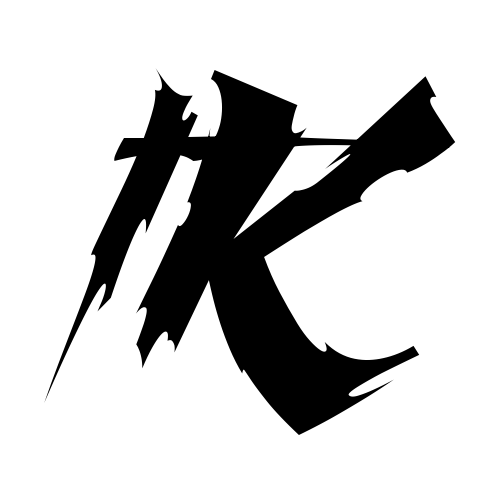10 Best WordPress Contact Form Plugins in 2024
Including a contact form is imperative for both professional and personal WordPress websites. It serves as a vital tool in enhancing communication by allowing visitors to effortlessly submit inquiries, provide feedback, or even explore potential collaborations.
Nevertheless, crafting an effective contact form can prove daunting and time-consuming, especially for individuals lacking advanced web development skills. Thankfully, WordPress offers a variety of form builder plugins that significantly simplify the process of creating contact forms.
This comprehensive article will meticulously analyze and evaluate the top ten contact form plugins available, enabling you to make an informed decision on selecting the most appropriate one for your specific needs.
Top 10 WordPress Contact Form Plugins
In compiling this list of the top contact form plugins for WordPress, we have taken into account a number of important factors.
Firstly, we have considered user-friendliness. These plugins offer an intuitive visual interface, complete with drag-and-drop functionality, making it a breeze to create a contact form on your WordPress site. You can rest assured that there is no need to worry about building a form from scratch.
Secondly, we have examined the pricing of these plugins. While many contact form plugins are available for free, some may require the purchase of a premium plan in order to access additional features. In our list, we will outline the pricing range for each WordPress plugin, allowing you to select the one that aligns with your budget.
Furthermore, we have thoroughly evaluated the functionality of each plugin. We have compiled a diverse range of plugins, each offering unique key features. This comprehensive approach will assist you in finding the ideal contact form plugin to cater to your specific needs.
Lastly, we have taken into account the popularity of these plugins. We have examined customer reviews, ratings, and the number of active installations to ensure we recommend only the most trustworthy contact form plugins available.
In the subsequent sections, we will delve into detail about the top contact form plugins for your WordPress site.
1. WPForms
Downloads: Over 5 million
Rating: 4.9/5
Ideal for: Individuals new to website development seeking a comprehensive contact form plugin
Price: Freemium
WPForms is a user-friendly plugin for WordPress that allows for the quick creation of contact forms using pre-designed templates. It is fully responsive on mobile devices, ensuring optimal performance and speed across various platforms while being SEO-ready.
The plugin simplifies the design process with its drag-and-drop builder and offers a feature for file uploads, making it easy to collect user-submitted content in the WordPress admin panel.
Users have the option to upgrade from the free version to premium plans, starting at $49.50/year for the Basic plan and going up to $299.50/year for the Elite plan. Premium features include enhanced site management, priority support, and advanced customization options.
Key Features:
- Unlimited contact forms: Create as many forms as needed, including simple and custom forms.
- Spam protection: WPForms incorporates hCaptcha and Google reCAPTCHA to safeguard against spam.
- Form Locker: Control access to forms with membership and password restrictions.
- Extensive tool integration: Seamlessly connect with payment and marketing tools to collect fees, grow email lists, and manage customer relationships.
2. Ninja Forms
Downloads: Over 900,000
Rating: 4.3/5
Ideal for: Developers requiring a form builder with technical customizations
Price: Freemium
Ninja Forms offers an intuitive drag-and-drop editor for effortlessly creating professional-looking contact forms. With customizable pre-made templates, including registration and PayPal forms, this plugin caters to advanced form needs.
Manage multiple contact forms in one place and easily blend the forms with existing content by utilizing the basic website theme styling.
The free version of Ninja Forms includes basic add-ons like file uploads, layout and style options, conditional logic, and multi-step forms. To integrate the forms with productivity tools such as Trello and Slack, premium plans are available for $49-299/year.
Key Features:
- Favorite fields: Save modified form fields as favorites for convenient reuse.
- Built-in spam protection: Secure websites by blocking bots and spammers with support from Akismet and Google reCAPTCHA.
- Integration support: Connect Ninja Forms with various tools, including Help Scout, Recurly, and Mailchimp.
- Conditional logic: Fine-tune forms with specific rules and conditions.
3. Contact Form 7
Downloads: Over 5 million
Rating: 4/5
Ideal for: Business beginners in search of a cost-effective contact form plugin
Price: Free
Contact Form 7 is a free contact form plugin for WordPress with extensive field options to enhance pre-built forms. It allows for the management of multiple forms, making it one of the best free form plugins available.
However, Contact Form 7 has limited customization options and lacks a drag-and-drop editor or live preview. Users must manually add custom CSS to style their forms.
Unlike other plugins mentioned, Contact Form 7 does not offer a premium version.
Key Features:
- Anti-spam form filtering: Integrates with the latest reCAPTCHA version to block spam.
- Wide array of form fields: Includes text fields, checkboxes, email inputs, file uploads, numbers, and dates.
- Subscribers-only mode: Create forms exclusively for site members and display a message prompting visitors to log in for form submission.
- Drop-down menus: Allows visitors to choose from multiple options in a form.
4. Calculated Fields Form
Downloads: Over 60,000
Rating: 4.9/5
Ideal for: Business owners seeking forms with calculated fields
Price: Freemium
Calculated Fields Form offers features for creating both basic and complex contact forms, catering to beginners and advanced users alike. The plugin boasts a visual form builder that simplifies the addition, editing, and removal of fields.
With calculated fields for determining prices, weight, distance between addresses, and time ranges, this plugin accommodates various needs. Predefined designs are also available for easily applying to WordPress forms.
Fields for multi-page forms, surveys, and information summaries are also included in Calculated Fields Form.
Premium plans range from €49.99 to €149.99, with the highest-tier plan featuring integrations with tools like Mailchimp and Stripe.
Key Features:
- Validation rules: Define specific rules for form completion, such as allowing only numbers in the phone number field.
- Dependent fields: Add fields with multiple choices, including dropdown menus and checkboxes, to establish dependency for certain values.
- Email delivery: Customize notification email settings to receive copies of all submitted forms.
- Resources: Detailed documentation guides users through form settings and features.
5. Formidable Forms
Downloads: Over 300,000
Rating: 4.7/5
Ideal for: Website owners needing easy transfer of forms to other sites
Price: Freemium
Formidable Forms is a fully mobile responsive WordPress form builder known for its speed. It features a drag-and-drop functionality for creating simple or dynamic forms.
Users can create surveys with Net Promoter Scores (NPS) and star ratings, accompanied by reports with graphs for convenient data examination. Import and export options allow for the seamless transfer of forms, styles, and entries across websites.
Advanced features like file uploads and multi-page forms are available in Formidable Forms’ pro plans, which range from $39.50 to $299.50 per year.
Key Features:
- Formidable views: Display submitted forms on WordPress sites.
- Email autoresponders: Automatically send confirmation emails to form submitters.
- Custom calculator: Easily create calculators with pre-built templates, advanced math calculations, and visual styling to match site design.
- Polls and surveys: Add conditional logic-based questions and conversational forms to surveys and multi-page polls.
6. Forminator
Downloads: Over 400,000
Rating: 4.9/5
Ideal for: Individuals seeking to create payment forms for WordPress
Price: Freemium
Forminator is a versatile form builder plugin that boasts a user-friendly drag-and-drop editor. With this plugin, users can effortlessly create forms using various blocks, including name, text, file upload, date, HTML, and hidden fields.
What sets Forminator apart is its seamless integration with payment gateways like PayPal and Stripe, making it the top choice for creating payment forms. Unlike other contact form plugins, which often require separate premium add-ons for this feature, Forminator includes it by default.
Forminator also allows users to add dynamic time and date picker fields, enabling the creation of schedule forms. For instance, businesses can use this feature to allow visitors to book appointments directly through the form.
For an enhanced experience, users can opt for the Forminator Pro plan, available at a starting price of $7.50 per month, to unlock features such as collecting subscriptions and recurring payments through their WordPress site.
Key Features:
- Customizable user registration forms: With Forminator, users can seamlessly craft registration forms that align with their brand’s identity and aesthetic.
- Engaging quizzes: Add visually captivating quizzes to your WordPress site, encouraging visitors to stay engaged for longer durations.
- Interactive polls: Forminator enables users to create interactive polls with dynamic behavior settings, collecting valuable feedback and opinions from site visitors. Additionally, live stats can be displayed through eye-catching graphs and pie charts.
- Google reCAPTCHA integration: By integrating with Google’s system, Forminator effectively blocks spam messages, ensuring that site owners only receive legitimate, relevant communications.
7. Happyforms
Downloads: Over 40,000
Rating: 4.4/5
Ideal for: Users interested in tracking form performance and growing mailing lists
Price: Freemium
Happyforms is another user-friendly WordPress contact form plugin, offering a seamless and efficient form-building experience. This plugin utilizes the default WordPress customizer for form creation, providing a simplified but efficient interface.
Noteworthy features of Happyforms include the ability to easily duplicate forms and create multi-page forms. Users can also access key information such as IP addresses, referer pages, and submission dates and statuses, enhancing their ability to track and analyze form performance.
Happyforms offers even more features through its pro version, including payment and analytics tool integration. Premium plans are available at prices ranging from $79 to $299 per year.
Key Features:
- Analytics: Happyforms offers a comprehensive dashboard with key metrics, including abandonment rates, providing users with valuable insights for analyzing form performance.
- Short and long answer fields: Users can incorporate single-line response fields (such as email or phone number) as well as larger text fields (such as comment boxes) to cater to different input requirements.
- Optimized slider field: Happyforms ensures that the slider field functions optimally on mobile screens, delivering a seamless user experience across devices.
- Scrollable terms field: This feature enhances user experience when scrolling through lengthy terms and conditions sections, making the process more effortless and efficient.
8. Everest Forms
Downloads: Over 100,000
Rating: 4.9/5
Ideal for: Users seeking to personalize the design elements of their forms
Price: Freemium
Recognized as one of the top form plugins for WordPress, Everest Forms offers a user-friendly drag-and-drop form builder. With pre-designed form templates, users can swiftly create dynamic forms. Importing and exporting forms is also made effortless by this contact form plugin.
This intuitive plugin allows you to add an unlimited number of fields to your forms. The Form Designer feature enables users to customize elements, such as color, font, background, and spacing, without the need for coding.
The dashboard entries of this WordPress plugin neatly list all form submissions, providing users with an easy overview.
To unlock the full range of features, users have the option to upgrade to one of the premium plans available, starting at $48.3-$199 per year.
Key Features:
- Multiple spam protection: Seamless integration with Google reCAPTCHA, Math Captcha, and Honeypot safeguards your site against spam.
- Unlimited email notifications and autoresponders: Real-time email notifications for each form submission and the ability to send confirmation emails to users.
- Multi-step forms: Forms can be divided into multiple parts for enhanced navigation.
- Multiple file uploads: Capability to upload multiple files simultaneously, with settings to define accepted and restricted file types.
9. Fluent Forms
Downloads: Over 300,000
Rating: 4.8/5
Ideal for: Users aiming to create growth-oriented contact forms
Price: Freemium
Fluent Forms empowers users to create multi-step forms that maximize conversion rates. Users can also select from a wide range of pre-designed form templates, including a multi-column layout.
Moreover, this contact form plugin provides customizable input fields for various purposes.
This WordPress contact form plugin offers both a free version and premium plans, with prices ranging from $41-$139 per year.
Key Features:
- Conversational forms: Build interactive web forms with visually appealing designs.
- Quiz module: Create engaging quizzes with advanced scoring to inject a fun element into your website.
- Form scheduling: Schedule forms for visitors to fill out or restrict submissions.
- Visual data report: Generate charts based on form entries for more effective data analysis.
10. weForms
Downloads: Over 20,000
Rating: 4.6/5
Ideal for: Users seeking to create customized forms with extensive features
Price: Freemium
weForms provides a seamless and rapid form builder with a live preview page. This WordPress contact form plugin includes pre-built form templates to streamline the design process, all of which are responsive and compatible with different screen sizes.
With over 20 custom fields and complete customization options, users can create personalized contact forms. Additionally, weForms allows users to create multi-step forms to enhance user experience. An added advantage is its convenient import feature, enabling users to easily import forms from other WordPress form plugins.
For users desiring access to advanced features, weForms premium plans start from $49-$249 per year.
Key Features:
- Add weForms anywhere: Utilize weForms in various areas of your site, such as page builders, widgets, and Gutenberg, by using a shortcode.
- Google Maps integration: Effortlessly add Google Maps to your WordPress contact forms to display your business location.
- Anti-spam features: The contact form plugin utilizes reCAPTCHA to block messages sent by bots, minimizing security risks.
- Conditional logic: Allow users to determine how and where their forms are displayed, providing visitors with an improved customer journey.
Why a Contact Form Should be Utilized
A contact form offers site owners the opportunity to provide a seamless method for visitors to engage with their brand by inputting and submitting information. This eliminates the need for disclosing a business or personal email address.
A contact form not only serves as a valuable tool in the lead generation process, but also assists eCommerce site owners in collecting email addresses and generating lists of potential customers for their email marketing endeavors.
There are various other advantages to adding a contact form on your WordPress website:
- Convenience: A contact form allows visitors to promptly reach out to site owners without the hassle of searching for contact details.
- Enhanced Security Measures: With a WordPress contact form, site owners can easily filter out scams and phishing attempts, providing a more secure environment compared to utilizing an email address.
- 24/7 Availability: By incorporating contact forms on your WordPress website, visitors have the ability to contact your brand at any time, ensuring constant accessibility.
- Easy File Upload: The majority of form plugins offer a file attachment feature, allowing visitors to upload relevant files effortlessly.
- Improved Site Credibility: The presence of a contact form exemplifies professionalism, conveying to visitors that the website owner values feedback and project opportunities seriously.
- Automated Email Responses: Users have the ability to send automated response emails to visitors who have submitted forms, while also receiving notifications for each form submission.
In conclusion, utilizing a contact form on your website enables effective and secure communication with visitors, while also enhancing the credibility and professionalism of your site.
Fortunately, WordPress offers contact form plugins that facilitate the creation of contact forms for beginner site owners without the need for coding. Listed below are our top recommendations for the best contact form plugins:
- WPForms: This user-friendly drag-and-drop form builder is ideal for beginners seeking to create simple and efficient contact forms.
- Ninja Forms: This plugin allows users to store form submissions in a database accessible from the WordPress dashboard.
- Contact Form 7: A free contact form plugin that enables the creation of basic contact forms.
- Calculated Fields Form: This form builder is an excellent choice for constructing forms with default calculated fields and validation rules.
- Happyforms: This plugin offers an analytics feature that assists site owners in evaluating the performance of their forms.
- Everest Forms: A user-friendly form builder plugin with design customization options, enabling the creation of visually appealing forms.
We trust that this article has provided you with valuable insights and guidance in selecting the best contact form plugin for your WordPress site.