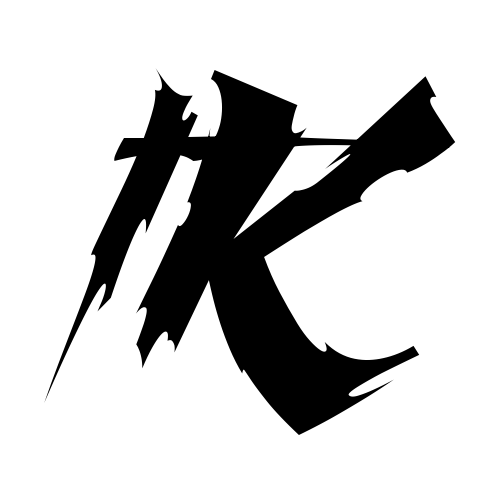The 10 Best WordPress Map Plugins to Increase Leads in 2024
- Top 10 Wordpress Map Plugins
- 1. WP Go Maps (Formerly WP Google Maps)
- 2. WPForms
- 3. MapPress Maps for WordPress
- 4. SeedProd
- 5. WP Maps Pro
- 6. Maps Marker Pro
- 7. Image Map Pro for WordPress – SVG Map Builder
- 8. Maps Widget for Google Maps
- 9. Google Maps Easy
- 10. WP Store Locator
- Factors to Consider When Choosing a WordPress Map Plugin
- Conclusion
Businesses that heavily rely on in-person visits can greatly enhance their online presence and navigation experience by incorporating a map block on their WordPress website.
By utilizing an interactive map block, businesses can effectively guide their customers to their physical locations, highlighting nearby landmarks and ensuring a seamless navigation experience.
Fortunately, a plethora of WordPress map plugins are available to assist businesses in this endeavor.
In this comprehensive guide, we have meticulously curated a selection of the top 10 WordPress map plugins. Our objective is to provide you with the necessary information to choose the most suitable map plugin for your unique business needs, ultimately bolstering the credibility and reach of your establishment.
Top 10 Wordpress Map Plugins
Without further ado, let us delve into the unparalleled functionality and efficacy of these highly acclaimed WordPress map plugins and determine which one best complements the aesthetic and functionality of your website.
1. WP Go Maps (Formerly WP Google Maps)
Rating: 5/5
Best for: Seamlessly integrating interactive and customizable Google Maps into WordPress sites
Price: Freemium option available, with paid plans starting at $39.99/license
Active installations: Over 400,000
WP Go Maps is a highly popular and comprehensive WordPress Google Maps plugin that offers a user-friendly setup and interface. Whether you’re a beginner or an experienced user, this plugin makes it easy to integrate maps into your site without any coding. In addition, it supports advanced features such as compatibility with multiple Content Delivery Networks (CDNs) and WordPress cache plugins.
Once installed, WP Go Maps provides an intuitive builder with built-in preview features to guide you through the process. You can customize map styles, markers, and overlays before embedding the maps using a simple Google Maps shortcode or the provided Gutenberg editor block.
Please note: It’s important to create and enter your Google Maps API key in the Advanced Settings section to ensure proper functionality.
Key Features:
- Customizable map styles: Tailor the appearance of your map to match your website’s branding.
- Flexible marker options: Add customizable markers, labels, and tooltips to highlight specific locations.
- Geolocation support: Provide directions based on the user’s current position.
- Store locator functionality: Help visitors easily find nearby locations.
- Interactive map layers: Display Google Maps with additional information such as boundaries, routes, or regions.
- Responsive design: Ensure your maps adapt seamlessly to different screen sizes and devices.
- Compatibility with other plugins: Integrate with popular plugins like Advanced Custom Fields or WooCommerce for enhanced functionality.
While WP Go Maps offers comprehensive features, please note that the free version does not include priority support.
2. WPForms
Rating: 5/5
Best for: Integrating interactive Google Maps into WordPress forms
Price: Freemium option available, with paid plans starting at $49.50/year
Active installations: Over 5 million
WPForms is highly regarded as one of the best WordPress plugins overall, and it’s particularly popular for its geolocation addon, which allows you to integrate Google Maps into your forms. While it’s not a standalone Google Maps plugin, it offers powerful mapping capabilities.
With WPForms, you can add an autocomplete address box to your forms using either the Address or Single Line Text field. This is especially useful for eCommerce and food delivery websites that require customers’ addresses for logistics purposes.
Installing and activating WPForms will grant you access to the plugin’s settings, where you can create new forms or edit existing ones. The form builder provides a seamless and intuitive experience, allowing you to effortlessly integrate maps into your forms.
By using WPForms, you can save time and effort by leveraging two essential website functions with a single WordPress plugin.
Key Features:
- Enhanced form interaction: Collect location-based data from users, such as addresses or preferred meeting locations.
- Simplified map customization: Enjoy an intuitive interface for setting markers, defining map locations, and adjusting zoom levels.
- Geolocation support: Automatically detect and populate users’ addresses based on their IP or GPS data.
- Seamless form integration: Combine map fields with other form elements like text fields, checkboxes, or dropdowns for a comprehensive user experience.
- Mobile-responsive design: Ensure the map block automatically adapts to different screen sizes, providing a seamless user experience on various devices.
While WPForms offers robust form-building functionality with map integration, please note that the free version does not include the mapping feature.
3. MapPress Maps for WordPress
Rating: 4.6/5
Best for: Adding interactive leaflet maps and Google Maps to WordPress sites
Price: Freemium option available, with paid plans starting at $39/year
Active installations: Over 50,000
MapPress Maps for WordPress is a feature-rich plugin that allows you to create and display interactive leaflet maps and Google Maps on your website. With a user-friendly interface and advanced mapping capabilities, it’s easy to showcase locations, routes, and landmarks.
This plugin stands out for its mobile-friendliness, thanks to its lightweight code, which ensures quick loading times.
After installing and activating MapPress Maps for WordPress, you can access the plugin settings to create maps. You can manually add locations or import them from CSV files. Customize your maps by adjusting markers, styles, and pop-up information.
Once your map is ready, embed it into WordPress posts, pages, or custom templates using shortcode snippets or widgets.
Key Features:
- Interactive maps with multiple layers: Display locations, routes, or areas of interest on your maps.
- Customizable markers and pop-ups: Add Google Maps with custom icons, labels, and descriptions for additional information.
- Directions and routing: Allow users to generate step-by-step directions between multiple points on the map.
- Responsive design: Adapt MapPress maps seamlessly to different screen sizes and devices.
- Import and export functionality: Import locations from CSV files or export maps for backup or sharing purposes.
- Geocoding support: Convert addresses into coordinates for accurate map placement.
- Multiple map types: Choose from road maps, satellite imagery, terrain maps, or hybrid views to suit your preferences.
While the free version of MapPress Maps for WordPress offers extensive features, please note that only the paid version includes free support, customization capabilities, widgets, and updates.
4. SeedProd
Rating: 4.9/5
Best for: Users seeking a WordPress website builder with Google Maps integration
Price: Freemium option available, with paid plans starting at $39.50/year
Active installations: Over 1 million
SeedProd is a versatile plugin and one of the best page builders for WordPress. Although it’s not solely a maps plugin, it supports Google Maps integration, providing a hassle-free way to display maps on your WordPress website without writing any code.
The main advantage of using SeedProd’s Google Maps block is that you can easily drag and drop it onto your website without the need for shortcodes. Simply input your location, customize the map settings, and you’re good to go.
Additionally, SeedProd offers the functionality of a coming soon or maintenance mode plugin, with an interactive map block. This allows you to showcase your location, add custom markers, and engage visitors even when your website is under construction or undergoing maintenance. This integration adds a professional and informative touch during the pre-launch phase.
Key Features:
- Pre-launch visibility: Display your store location to create anticipation before the official launch.
- Informative markers: Add multiple customizable markers to highlight key areas or landmarks.
- Responsive design: Adapt the maps to different screen sizes for a seamless user experience.
- SEO-friendly: Optimize your coming soon or maintenance pages with relevant keywords and information, boosting your website’s visibility during the pre-launch phase.
- Easy customization: Customize the map’s appearance by changing styles, markers, and zoom levels to align with your brand identity.
Note that SeedProd is primarily a drag-and-drop WordPress website builder plugin that also includes a Google Maps block. As such, we recommend it to users looking for a comprehensive website builder with map integration, rather than those seeking a simple map plugin.
5. WP Maps Pro
Rating: 4.5/5
Best for: Creating different types of Google Maps for WordPress sites
Price: Paid, with license plans starting at $89
Active installations: Over 90,000
WP Maps Pro is one of the most powerful WordPress Google Maps plugins available. It allows you to create multiple maps for your site, offering live examples on its website so you can experience its maps firsthand. The plugin enables you to highlight multiple locations using its spiderfier effect and even load maps based on the visitor’s location.
To create and manage maps, simply access the plugin’s settings in your WordPress dashboard, enter your desired locations, and customize the appearance. Then, add Google Maps to your site using shortcode snippets or widgets.
This advanced Google Maps plugin stands out due to its highly intuitive map creation process. Its drag-and-drop interface makes it easy to position markers, customize map styles, and add interactive elements to your maps.
Furthermore, WP Maps Pro seamlessly integrates with popular WordPress page builders, providing even more flexibility when designing your website.
Key Features:
- Customizable markers: Personalize map markers with various icons, colors, and labels to match your branding and enhance visual appeal.
- Map styles: Choose from a range of predefined map styles or create your own.
- Info windows: Display interactive windows with detailed information and media content when users click on map markers, enhancing user engagement.
- Geolocation support: Automatically detect and display the user’s location on the map, enhancing convenience and user experience.
- Responsiveness: Optimize the Google Maps block for mobile devices, ensuring your maps function well on smartphones and tablets.
- Advanced routing: Provide users with step-by-step directions from their current location to designated markers, improving navigation.
Please note that some advanced features, such as advanced geolocation functionality or advanced data visualization, require additional premium add-ons. Additionally, the $89 licensing fee makes it one of the higher-end plugins on this list in terms of pricing.
6. Maps Marker Pro
Rating: 4.5/5
Best for: Building different types of maps for WordPress sites
Price: Paid, with plans starting at $49/license
Active installations: Over 20,000
Maps Marker Pro is a comprehensive WordPress map plugin that offers a wide range of themes and customization options. With an intuitive interface and advanced mapping features, you can showcase multiple locations and routes using custom markers.
The plugin supports various base maps, including Bing Maps, Google Maps, OpenStreet Map, and Mapbox. You can add unlimited markers, shapes, and overlays to customize your maps and embed them into your site using shortcodes or the provided Gutenberg block.
Maps Marker Pro is also compatible with popular WordPress page builders, further enhancing its ease of use.
Key Features:
- Custom markers and icons: Choose from multiple markers or upload your own custom icons to represent specific locations.
- Shapes and overlays: Display maps with shapes like polygons, circles, or rectangles to highlight regions or areas.
- Info windows and pop-ups: Provide additional information, images, or links when users interact with markers or shapes on the map.
- Advanced map styling: Customize map colors, fonts, and layouts to match your website’s design and branding.
- Compatibility with page builders: Integrate maps into your website using popular page builders like Elementor, Divi, or Visual Composer.
- Responsive design: Adapt the map block to different screen sizes and devices for optimal user experience.
Please note that while Maps Marker Pro offers extensive customization options and advanced features, some users may find the learning curve steep, especially if they are new to map plugins or website development.
7. Image Map Pro for WordPress – SVG Map Builder
Rating: 4.45/5
Best for: crafting image-based maps with interactive elements for WordPress sites
Price: Paid, starting at $29/year
Active installations: 18,000+
Image Map Pro for WordPress is a robust plugin that empowers users to construct visually stunning and interactive image maps utilizing the power of Scalable Vector Graphics (SVG) technology.
Featuring a user-friendly interface and extensive customization options, this plugin offers a seamless integration of dynamic maps onto WordPress sites. Users can leverage interactivity, animations, and tooltips to create captivating and engaging maps.
The plugin is bundled with a library of pre-made image maps for over 50 countries, each with customizable styles to suit your unique design preferences.
Whether uploading a personal SVG file or selecting from the pre-made maps, the drag-and-drop editor provides complete control over the maps’ layout and functionality. Users can easily create a map theme that seamlessly aligns with their website’s aesthetics.
Furthermore, the plugin offers comprehensive tutorials to help users master its advanced features and further enhance their map-building capabilities.
Key Features:
- Utilize SVG image maps, ensuring high-quality and responsive visuals.
- Define clickable regions on the map and assign custom actions or tooltips for each area.
- Customize the appearance of your map to complement your website’s visual identity.
- Incorporate tooltips or pop-up information boxes to provide detailed information about specific areas or elements on the map.
- Elevate the map’s interactive experience by embedding multimedia content such as images, videos, or audio.
- Implement advanced interactivity features like links, hover effects, and custom JavaScript functions.
- Responsive design assures seamless adaptability across various screen sizes and devices.
While Image Map Pro for WordPress offers advanced SVG mapping capabilities, novice users or those unfamiliar with image mapping or SVG technology may find the interface and configuration options overwhelming.
8. Maps Widget for Google Maps
Rating: 4.45/5
Best for: effortless integration of Google Maps on WordPress sites
Price: Paid, starting at $29/year
Active installations: 50,000+
Maps Widget for Google Maps is a highly regarded WordPress plugin that simplifies the process of incorporating Google Maps onto websites. This plugin enables users to effortlessly display map blocks anywhere on their site.
By leveraging the power of Google Maps, this plugin allows users to integrate unlimited maps throughout their WordPress site, including posts, custom post types, pages, menus, and even sidebars via widgets or shortcodes.
After installing the plugin, users can access the Appearance → Widgets section to configure and create map widgets by specifying the desired location or address. The generated map widget can then be seamlessly added to any widget area within the site.
Note: Similar to other Google Maps-related plugins, users must generate an API key for Google Maps and enter it in the Advanced Settings section for proper functionality.
This Google Maps plugin surpasses others in its simplicity and focus on fast loading, allowing users to prioritize their search engine optimization (SEO) efforts.
Key Features:
- Seamless integration of Google Maps with just a few clicks.
- Customize the map’s appearance, including size, zoom level, and map type.
- Support for unlimited map markers to showcase specific locations.
- Ensures mobile-friendly maps for optimal user experience.
- Ability to create multiple maps across different pages or sections of the website.
Although the Maps Widget for Google Maps does not offer a free version, it excels in providing a straightforward Google Maps solution without overwhelming users with complex settings or extensive features.
9. Google Maps Easy
Rating: 4.5/5
Best for: effortless creation of dynamic Google Maps for WordPress sites
Price: Freemium (Paid plans starting at $49/year or $89/lifetime)
Active installations: 30,000+
Google Maps Easy is a comprehensive WordPress map plugin designed to streamline the integration of dynamic Google Maps into websites. This plugin offers an intuitive interface and powerful features, making it effortless to showcase interactive maps.
Users can create and customize maps directly from the WordPress dashboard by entering the desired location or address. The plugin provides customizable settings and appearances, with easy web page integration using shortcode snippets or widgets.
Key Features:
- Choose from predefined styles or create custom maps to match your website’s visual identity.
- Incorporate interactive markers with labels to highlight specific locations on the map.
- Enable users to generate step-by-step directions between locations, enhancing convenience and navigation.
- Showcase overlays like polygons, circles, and polylines to highlight specific areas or boundaries.
- Provide interactive info windows with detailed information, images, or videos upon clicking on markers.
- Map dimensions optimized for mobile devices, ensuring a seamless and responsive experience.
One potential limitation of Google Maps Easy is that certain advanced features, such as custom map themes or premium map styles, require separate add-ons or upgrades.
10. WP Store Locator
Rating: 4.5/5
Best for: listing an unlimited number of locations on WordPress sites
Price: Freemium (Add-ons range from $19/year to $49/year)
Active installations: 60,000+
WP Store Locator is a powerful WordPress plugin tailored specifically for businesses with physical locations. This plugin simplifies the process of creating and displaying a store locator on websites, allowing visitors to effortlessly find the nearest shop.
Upon installation and activation, users can directly add store locations from the WordPress admin area. They can input the store address, contact details, and any other relevant information.
Customization options for the locator’s appearance, including map marker icons and styles, are also available. Embedding store locators can be accomplished with ease using shortcodes or widgets.
WP Store Locator distinguishes itself by providing a specialized solution for businesses with multiple physical locations. The plugin offers robust features specifically tailored to store locators, including geolocation, distance calculation, search filters, and detailed store information.
This plugin is particularly suited for creating contact page maps thanks to its geolocation and search filter capabilities.
Key Features:
- Effortlessly add and manage store locations from the WordPress admin area.
- Showcase an interactive map with markers representing store locations, aiding visitors in searching and finding the nearest locations.
- Enable visitors to detect their current location and calculate distances to stores, facilitating convenient navigation.
- Provide search filters like category, radius, or tags for users to refine their search for specific types of stores or services.
- Display comprehensive store information, including addresses, phone numbers, websites, images, and additional notes.
- Customize the map’s appearance to align with your website’s branding and design.
Note that the free version of WP Store Locator does not offer advanced features such as bulk import and export of store locations or premium customization options.
Furthermore, users with a single physical store location may not fully benefit from this plugin’s main advantage.
Factors to Consider When Choosing a WordPress Map Plugin
When selecting a WordPress map plugin for your website, it is important to carefully consider the following factors:
- Features and Functionality: Ensure that the map plugin offers the features you require, such as customizable markers, map styles, interactive info windows, overlays, mobile responsiveness, and integration with other plugins or services.
- User-Friendliness: It is advisable to test the plugin’s interface before purchasing. Being able to create and customize maps quickly and intuitively is crucial, especially for those with limited technical expertise.
- Support: Check the availability of support channels, documentation, and the frequency of plugin updates before making a decision.
- Loading Speed: Opt for a plugin that is optimized for smooth navigation and optimal user experience.
- Customization Options: Look for map plugins that offer extensive customization options, allowing you to tailor the appearance, styles, and markers of the map to match your WordPress site’s theme.
- Compatibility: Ensure that the plugin is compatible with your WordPress version, theme, and other plugins.
- Pricing: It is ideal to start with a free plugin and upgrade as your business scales.
It is important to note that selecting a fast and efficient plugin does not guarantee seamless functioning of your website. To ensure quick loading times and minimal downtime, it is essential to choose a reliable WordPress hosting provider like Hostinger’s Business plan, which offers daily backups, unlimited bandwidth, and a 99.9% uptime guarantee for just $3.99/month.
Conclusion
Incorporating a WordPress map plugin into your website has numerous benefits, including enhancing user experience, providing valuable information, and boosting your business’s credibility. By implementing a well-suited map plugin, you can improve navigation and make your business stand out.
In this article, we have reviewed 10 top WordPress map plugins in the market. Here is a brief summary of five notable map plugins and their strengths:
- WP Go Maps – Perfect for displaying interactive and customizable Google Maps for various needs.
- MapPress Maps – Ideal for incorporating both leaflets and Google Maps into your WordPress website.
- WP Maps Pro – Best suited for advanced users requiring various types of Google Maps.
- Maps Widget for Google Maps – Excellent choice for small businesses that want to provide visitors with a simple map widget highlighting a specific location.
- Google Maps Easy – Great option for non-technical users who want to add Google Maps without dealing with intricate configuration settings.
Considering all factors, WP Go Maps stands out as the best map plugin for WordPress due to its intuitive interface, robust features, and extensive customization options. It is no surprise that it maintains a perfect rating of 5/5 and boasts over 400,000 active installations.
However, before finalizing your choice, ensure compatibility with your site and necessary features. Regular monitoring and optimization of your maps are recommended for maximum effectiveness.